The more I use it, the more I love it!! I finally switched from my b-berry to my IPhone and I love, love, love it! Then when I started using Instagram... I knew it was meant to be! (It also helps that the quality of the images on the IPhone are phenomenal compared to my last phone, but that's irrelevant!) I love the square dimension of the images, and the editing capabilities. The filters and the blur can make a mundane, everyday image just that much more interesting. I mean how interesting can images be of snacks for a night in watching movies and of zucchini soup boiling away on the stove?:
 |
Movie Night & Zucchini Soup
The blur tool gives you so much control. Not only can you choose how the blur functions in the image after you shoot, but you can also select the blur before you shoot so you already know how the image will look. And after shooting, you still have the flexibility to change the blur again. There are two blur shapes that Instagram uses one is a circular blur and the other is more linear. The circular blur you can change the size of and move around the screen to pinpoint exactly what you want. The linear blur can also be expanded so only the edges are blurred or can be reduced so only a thin sliver is in focus. The angle of the line can be changed, as well as moved anywhere in the image. If you want a certain element in focus, you can also just tap the screen so that that part is included. In the images below, you can see the two different types of blur. The image of the landscape on the left uses the linear blur along the coastline, and the right image uses the circular blur around the skunk:
 |
Old Saybrook & Backyard Visitor
And on top of how the blur works, the filters work the same way. They can be added before shooting the image or after, and with or without frame. I do wish some of the filters were a little more editable, maybe with more contrast controls. But that really is being picky... I can always re-edit the image in another editing ap, or load it to my computer and edit it in Photoshop. By loading these into my computer, I found out something else that makes me very happy. All of these images are at a quality that I can enlarge them and print them! I sized the image all the way up to a 30 in x 30 in and there really was not too much damage to the image. I see some new images being printed for my walls soon! Especially the bridge on the right of the image below, which I snapped while coming home from Nantucket. The one on the left was on the way to Nantucket because I had to show people that we did get snow in CT this December.
|
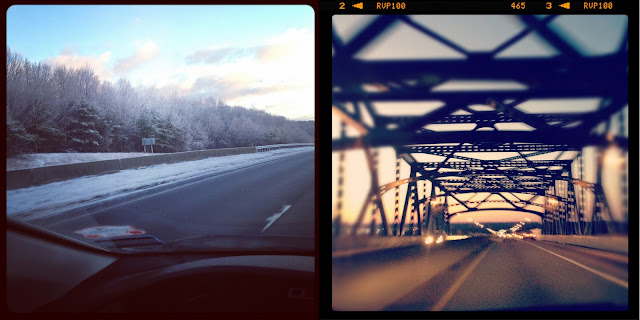 |
Snowy Drive & Bridge
So who else out there loves Instagram?! Send us some of your images, and we will post our favorites! And follow me on Instagram... my handle is agattphoto! (Stef's handle is sburnsphoto.)
Anne
"You don't take a photograph, you make it." - Ansel Adams |
|



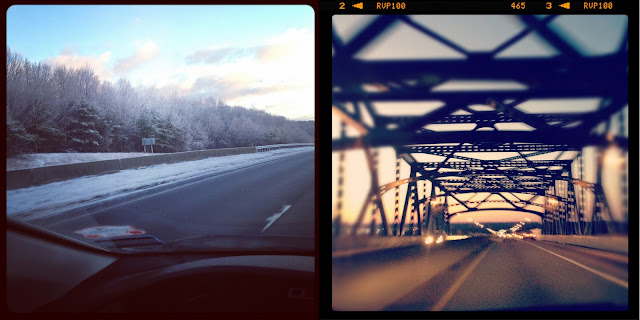
No comments:
Post a Comment